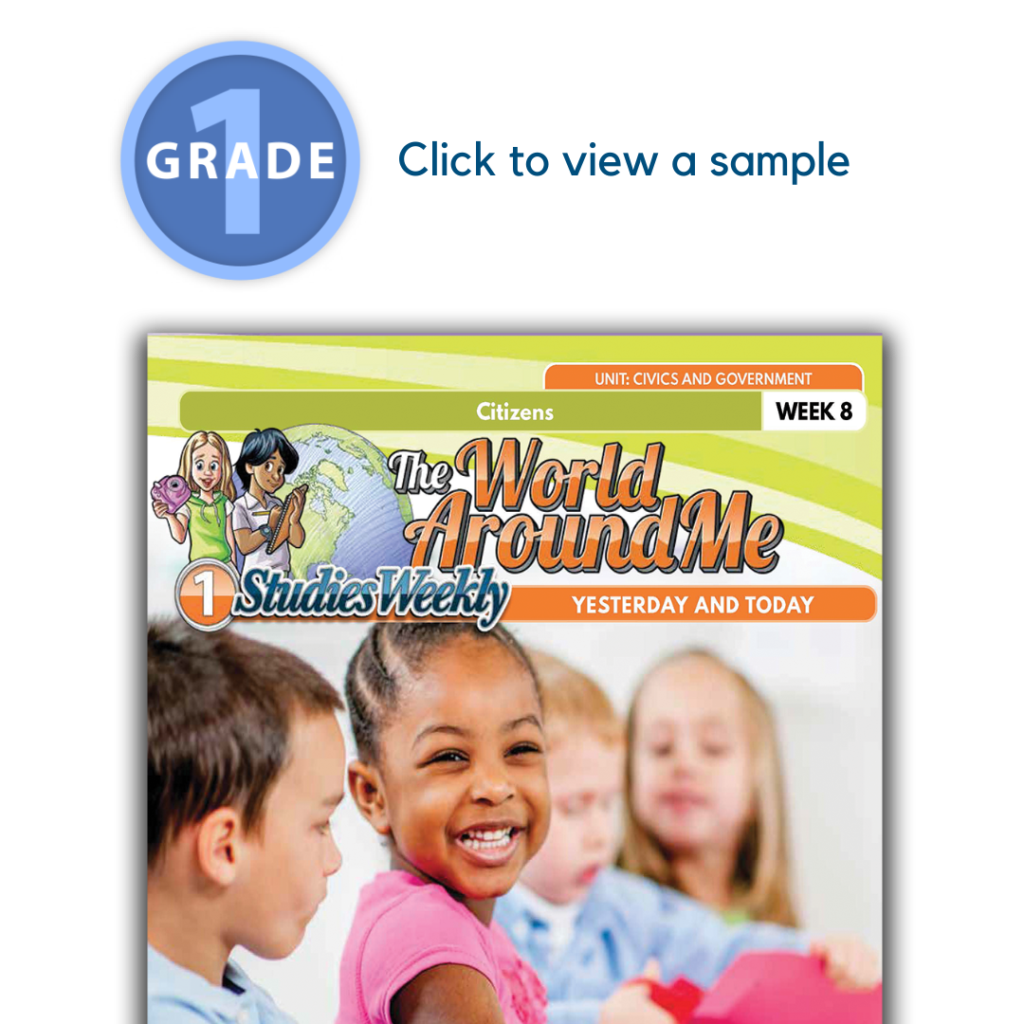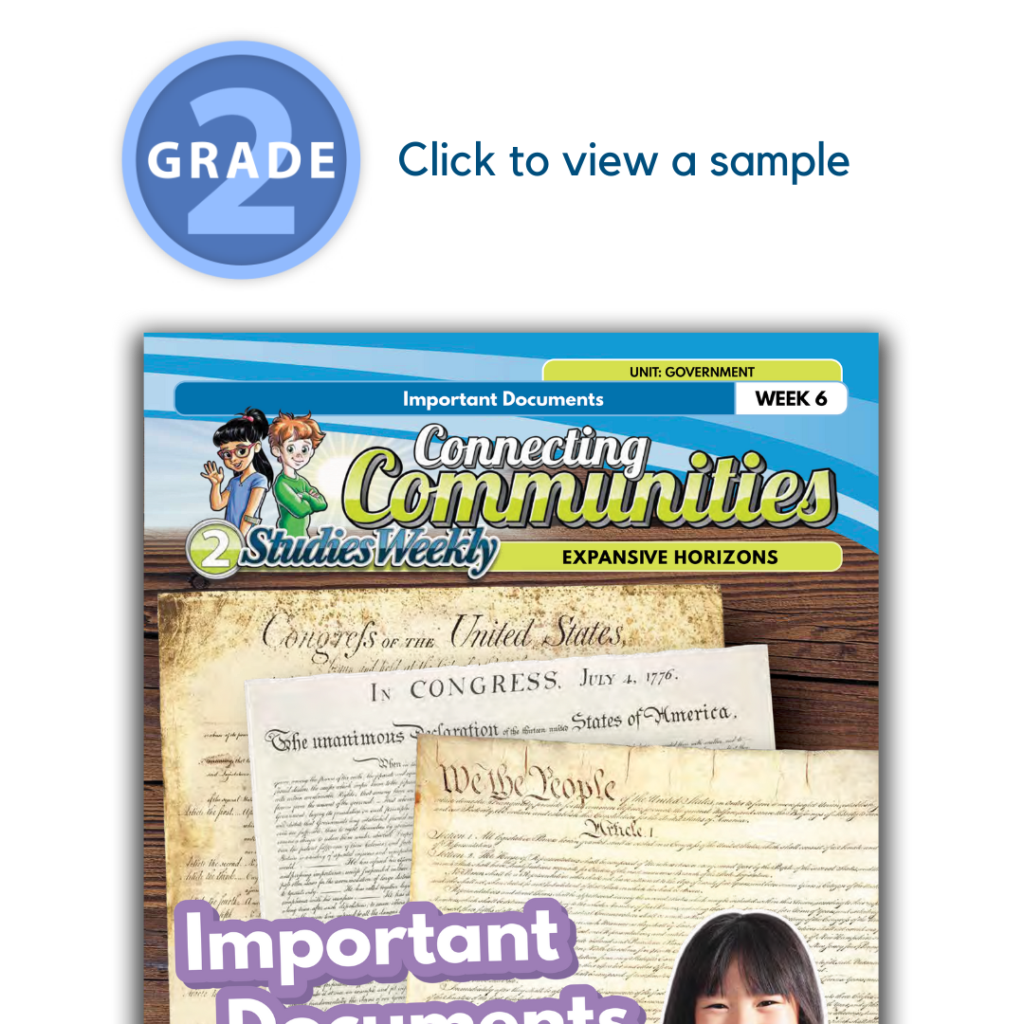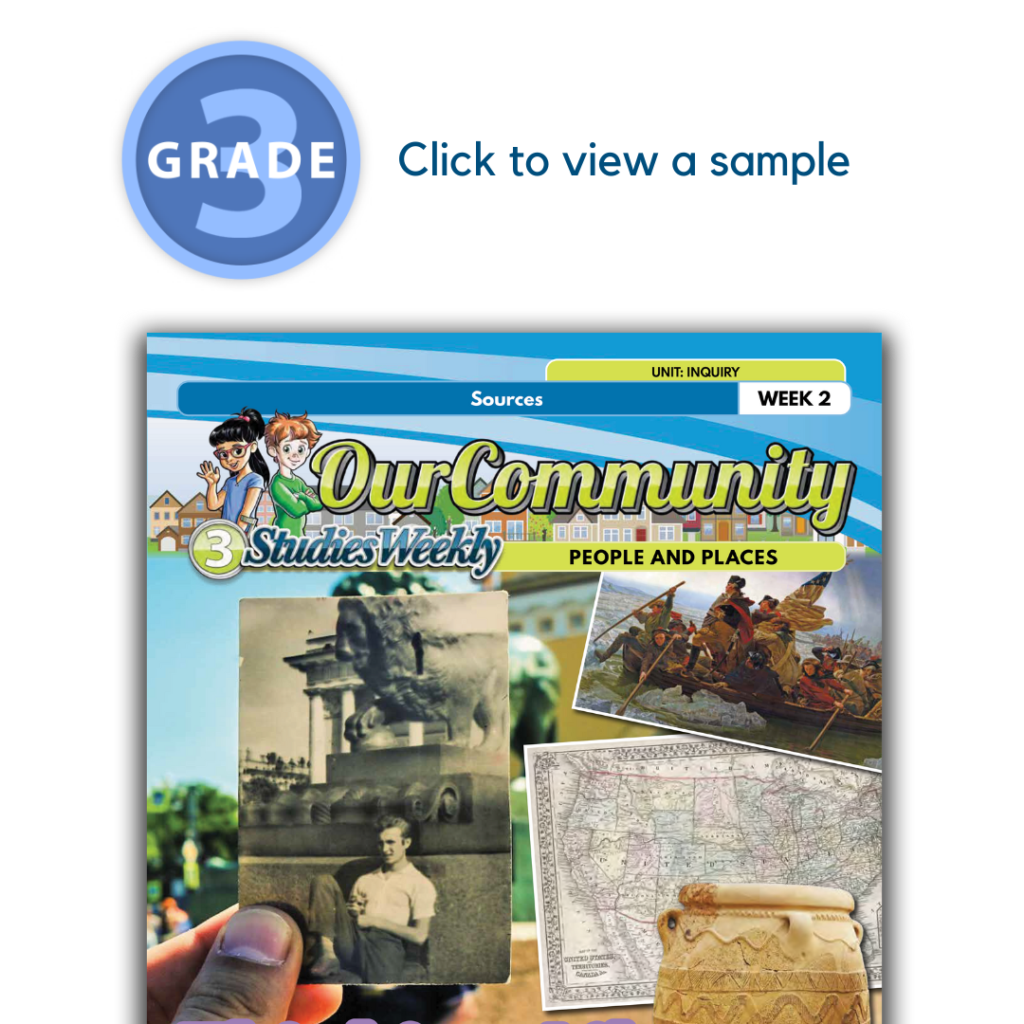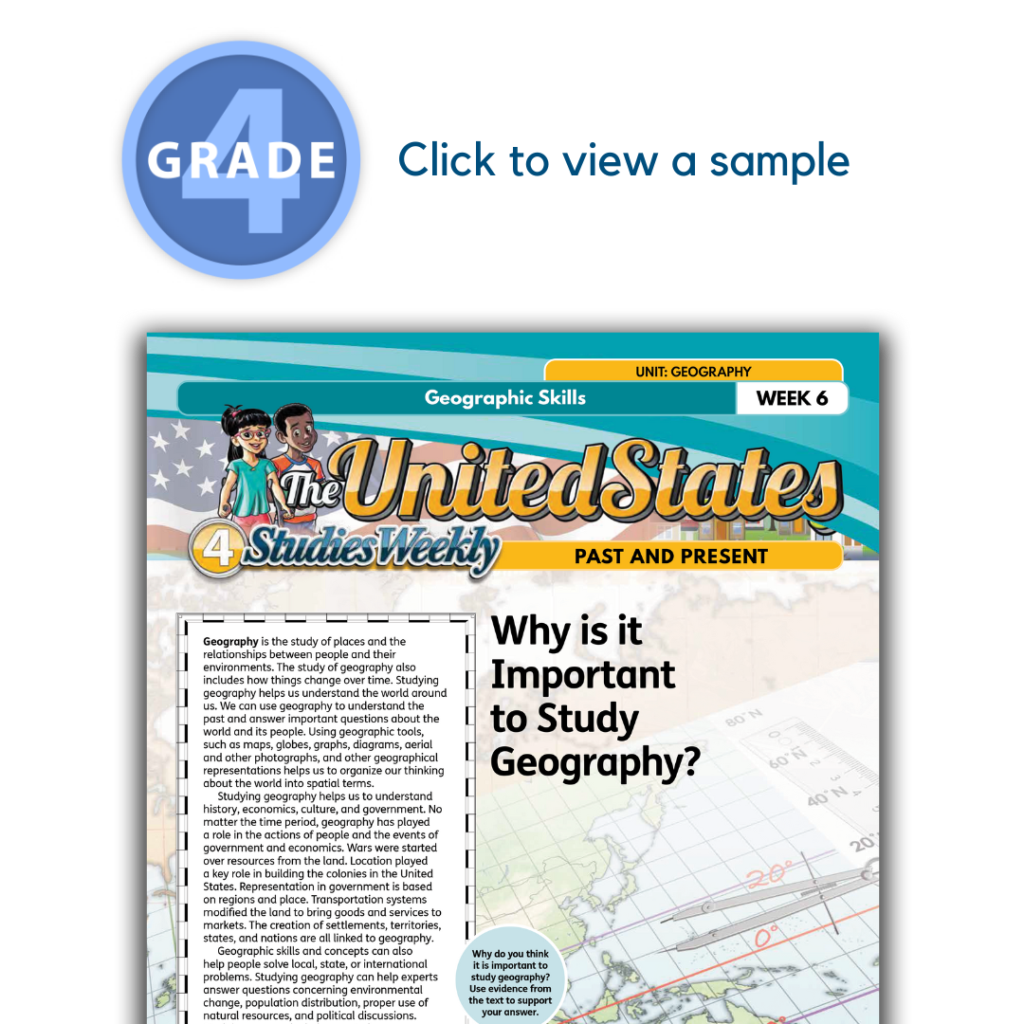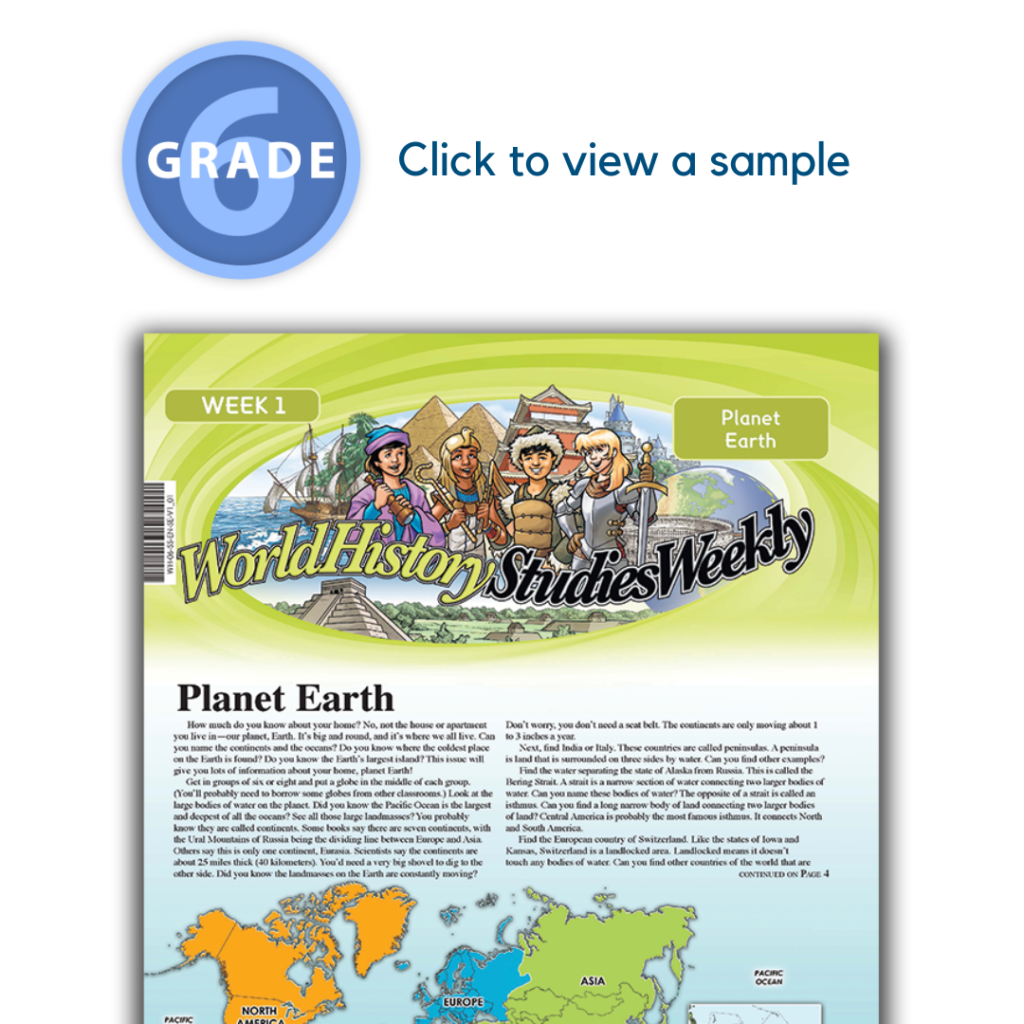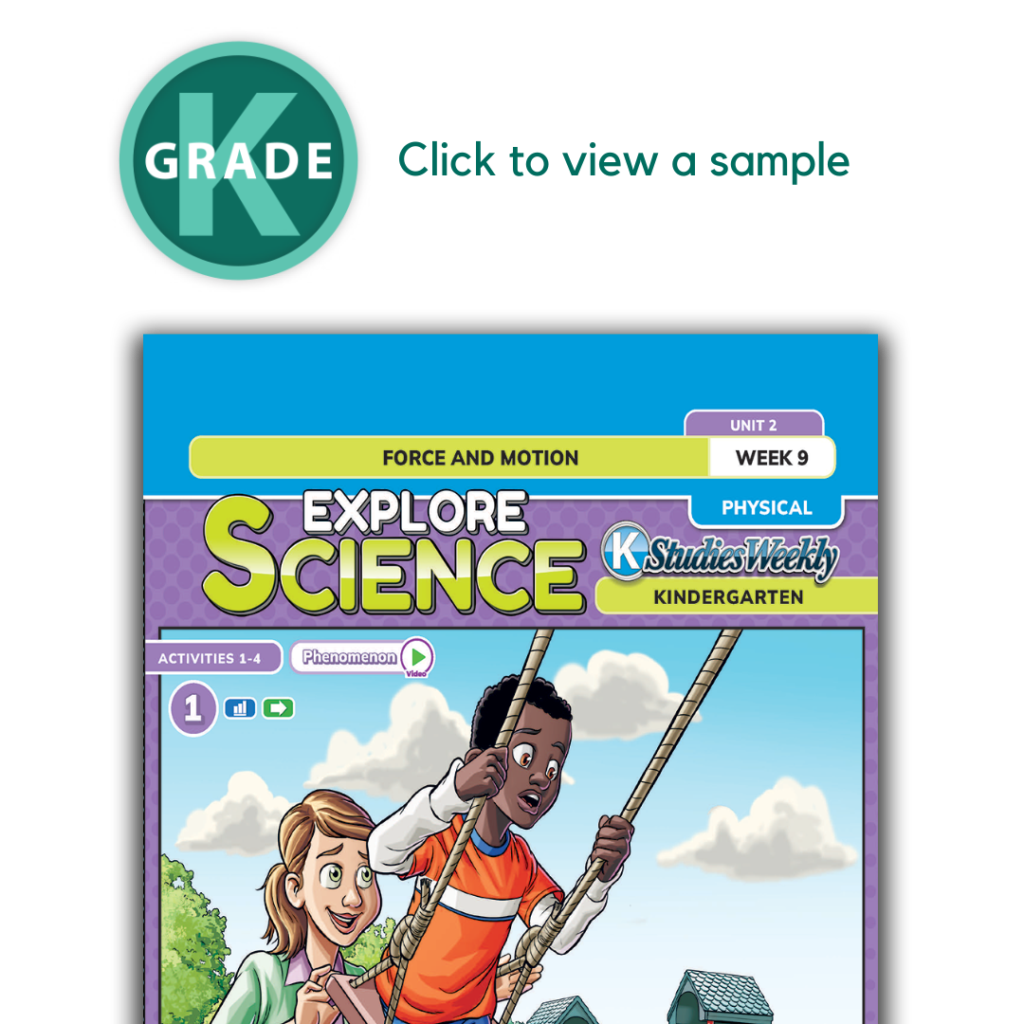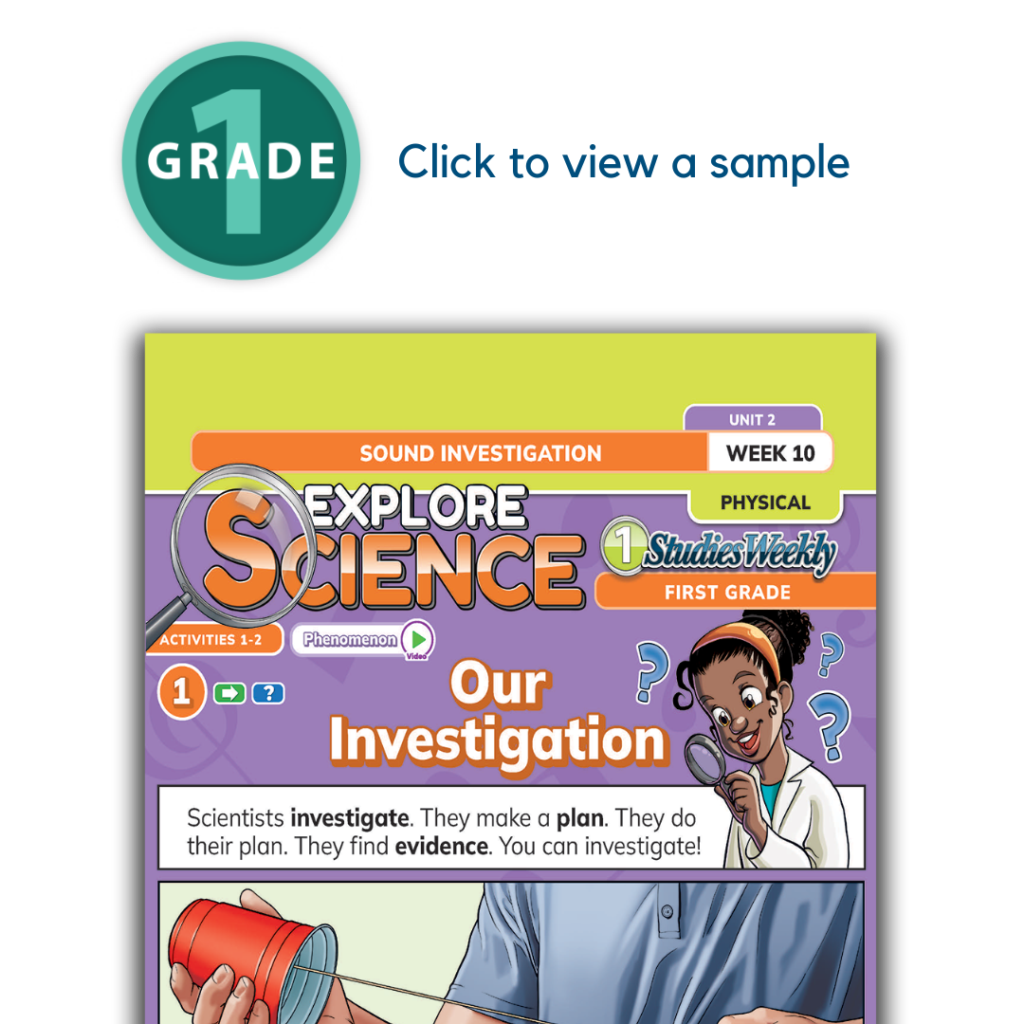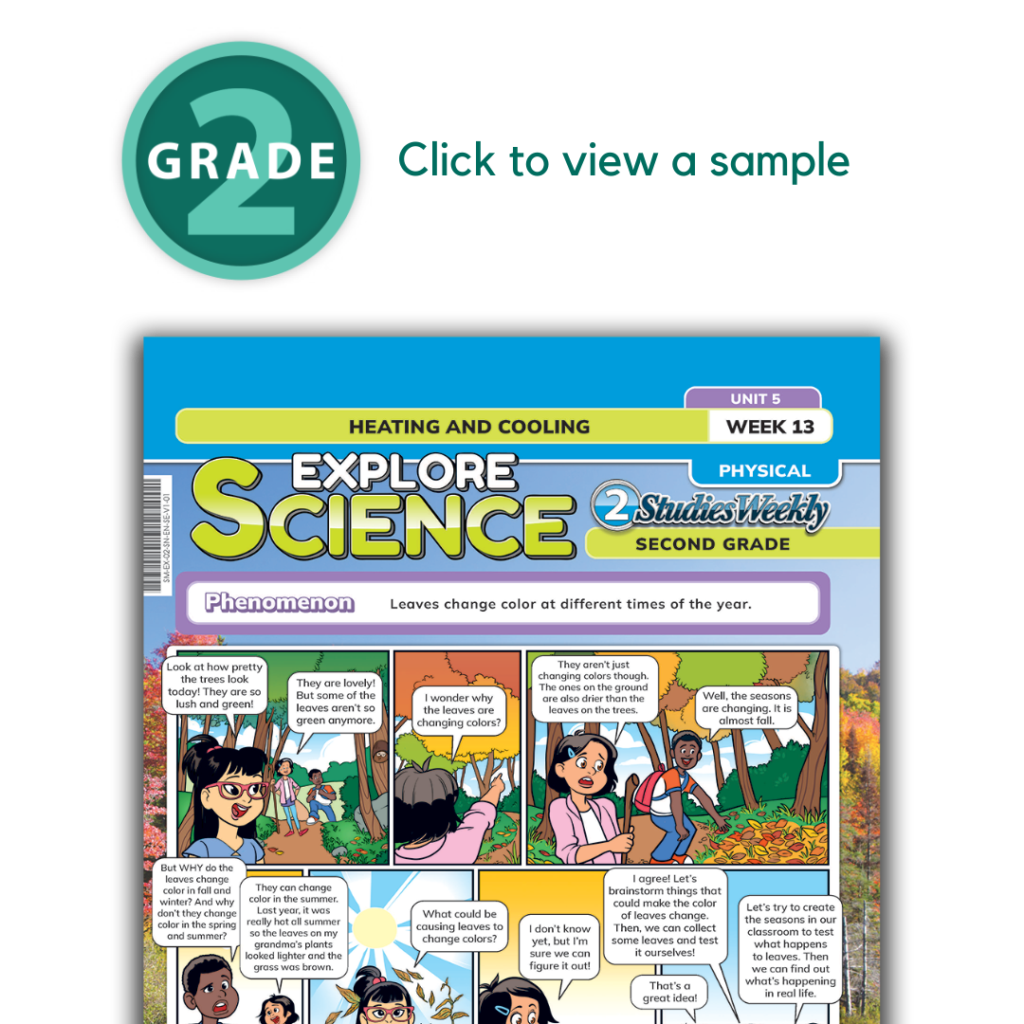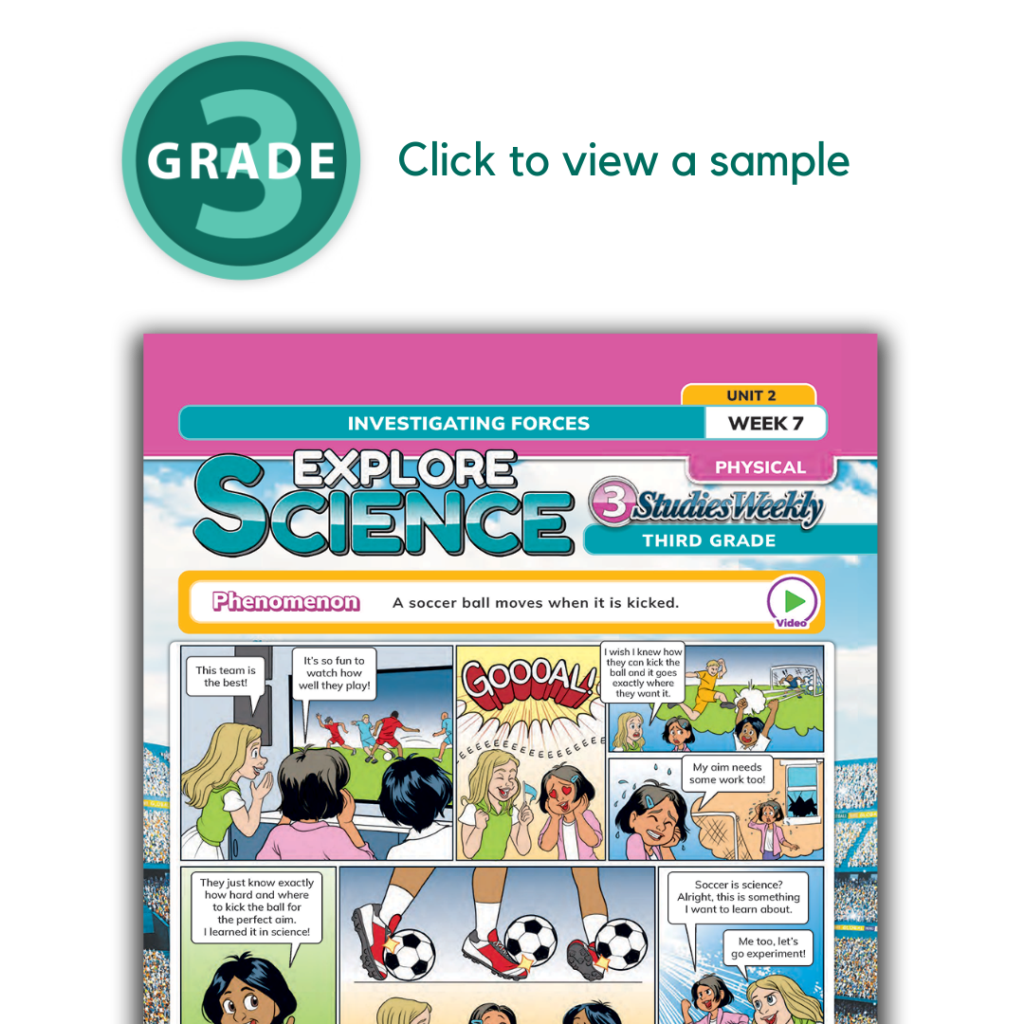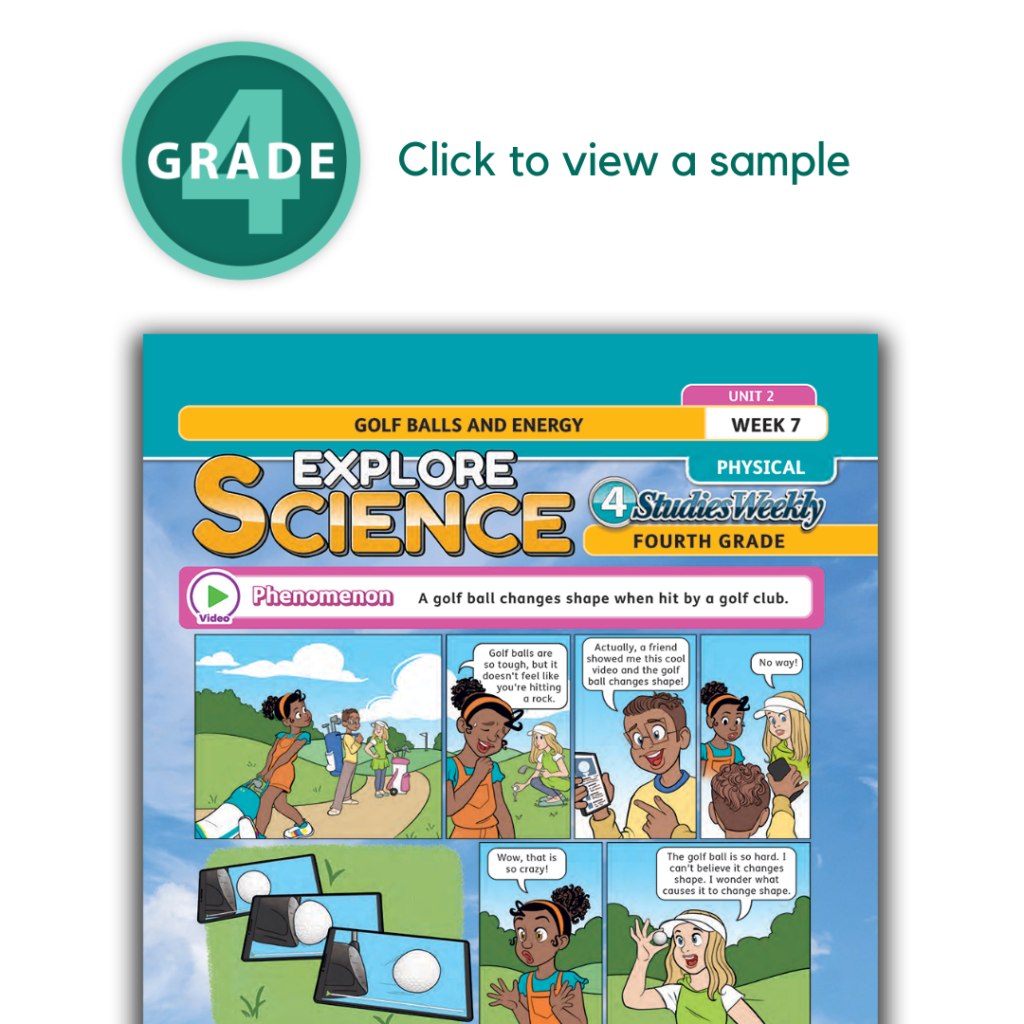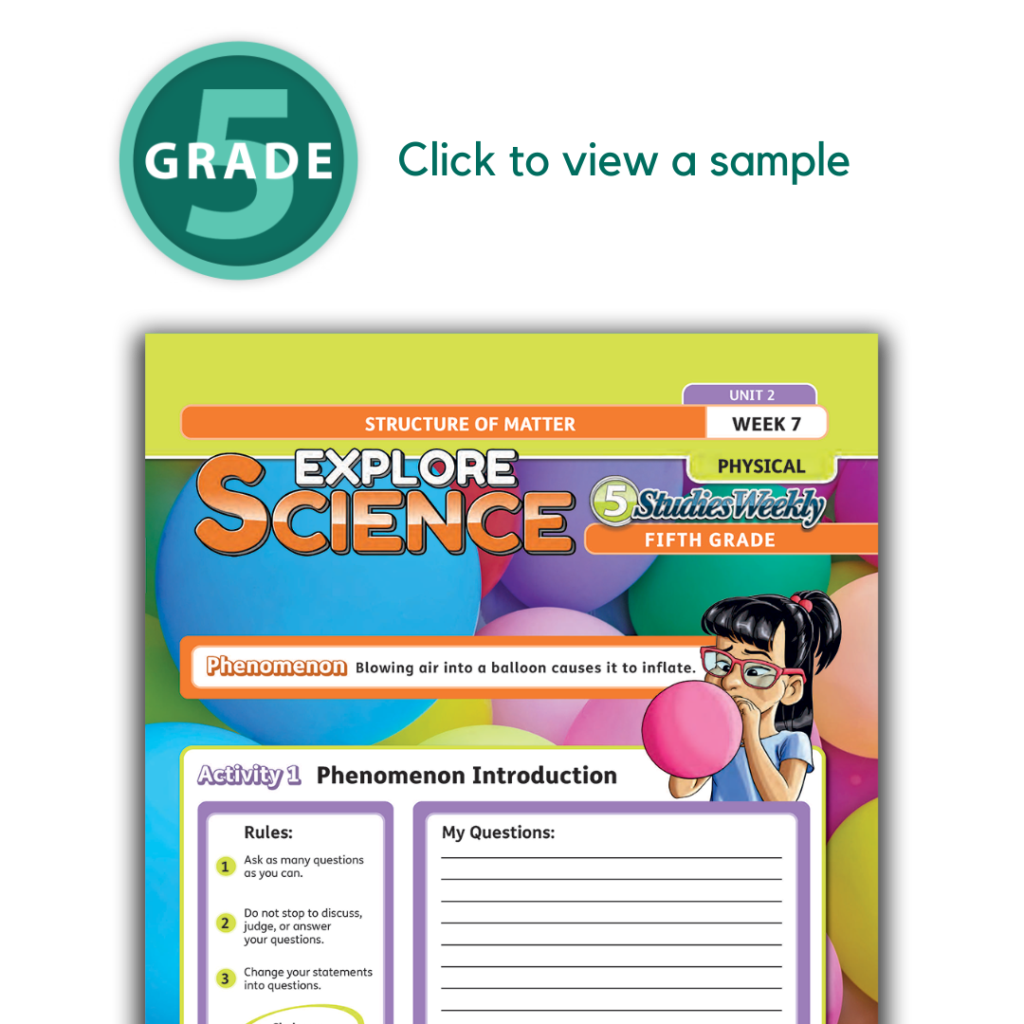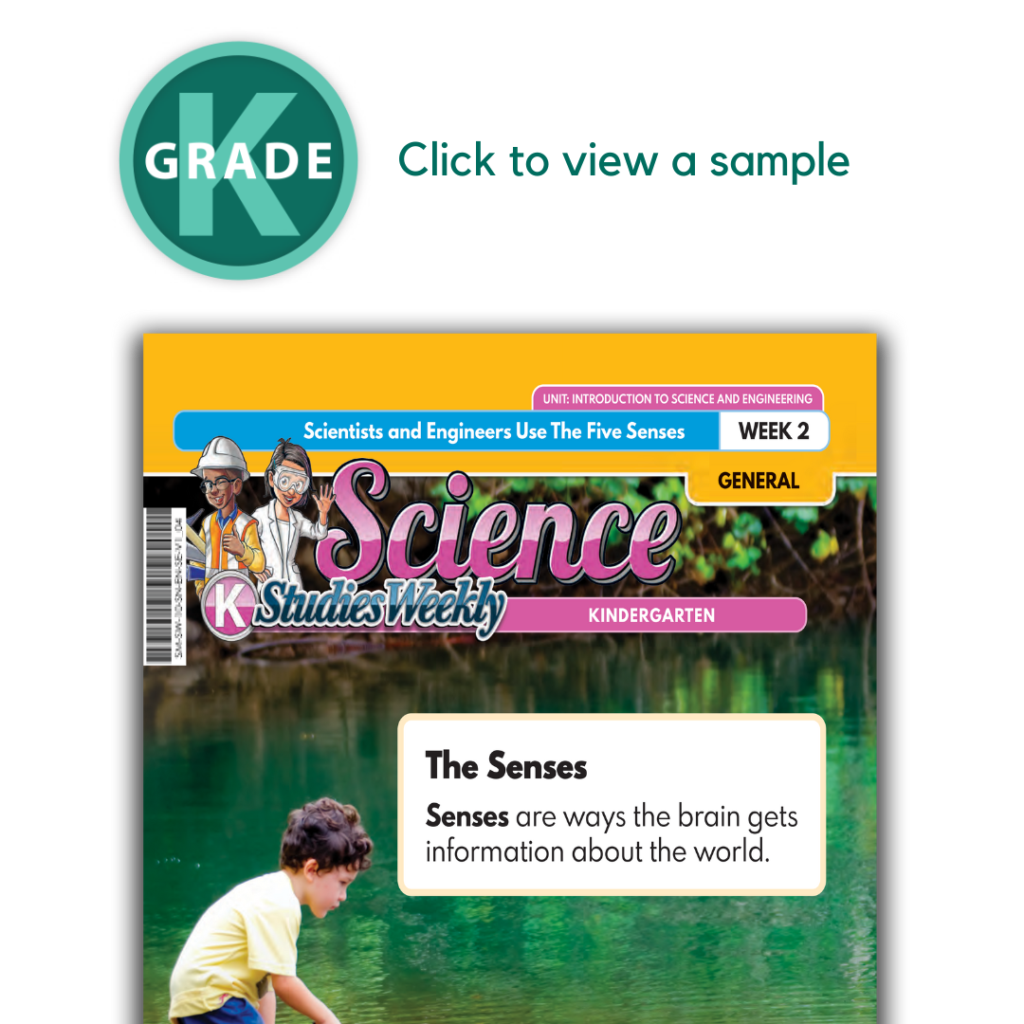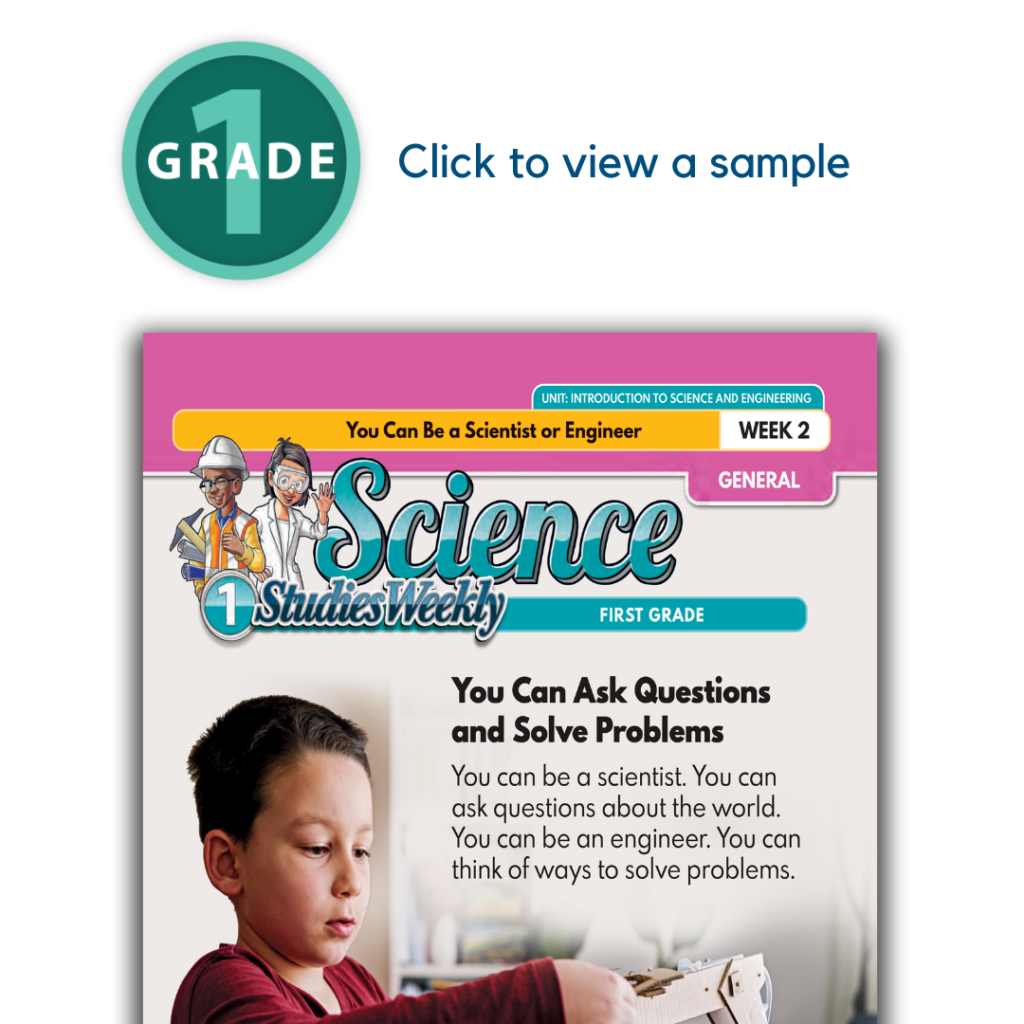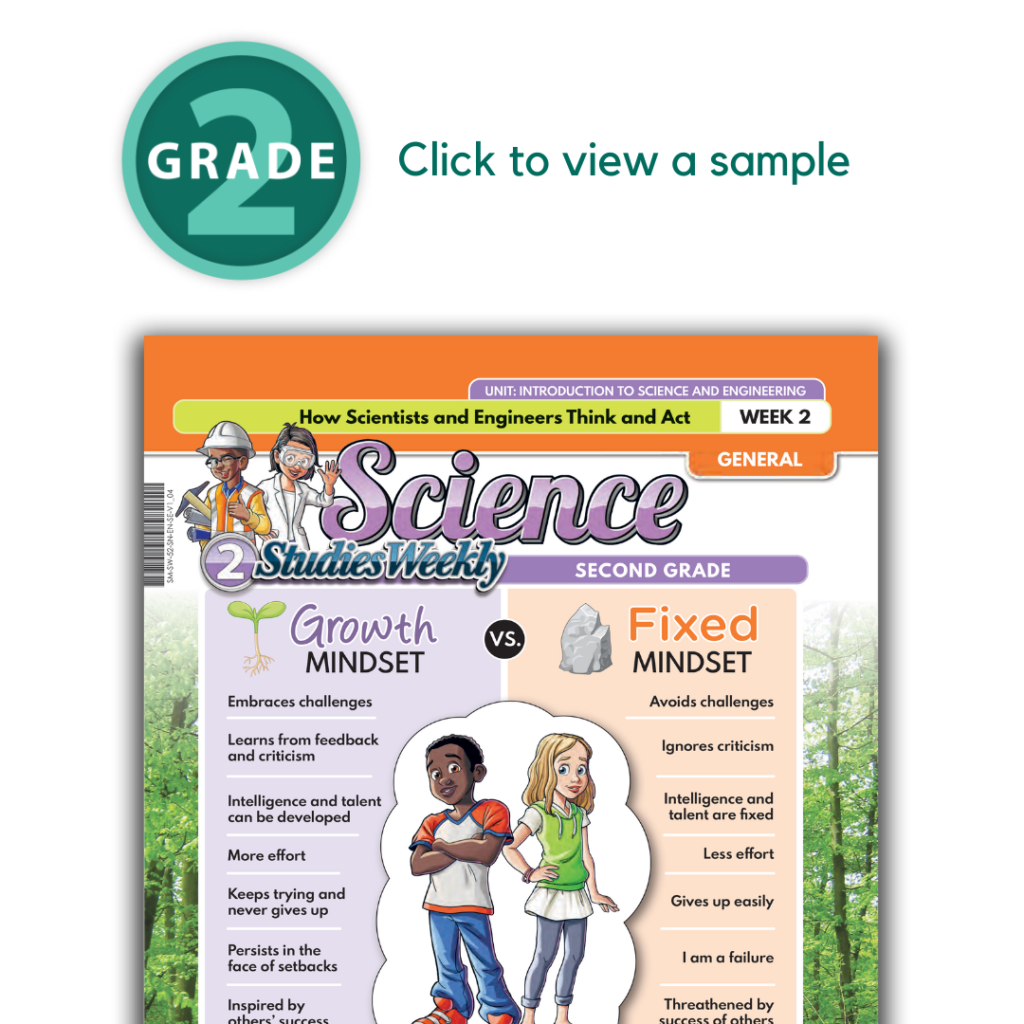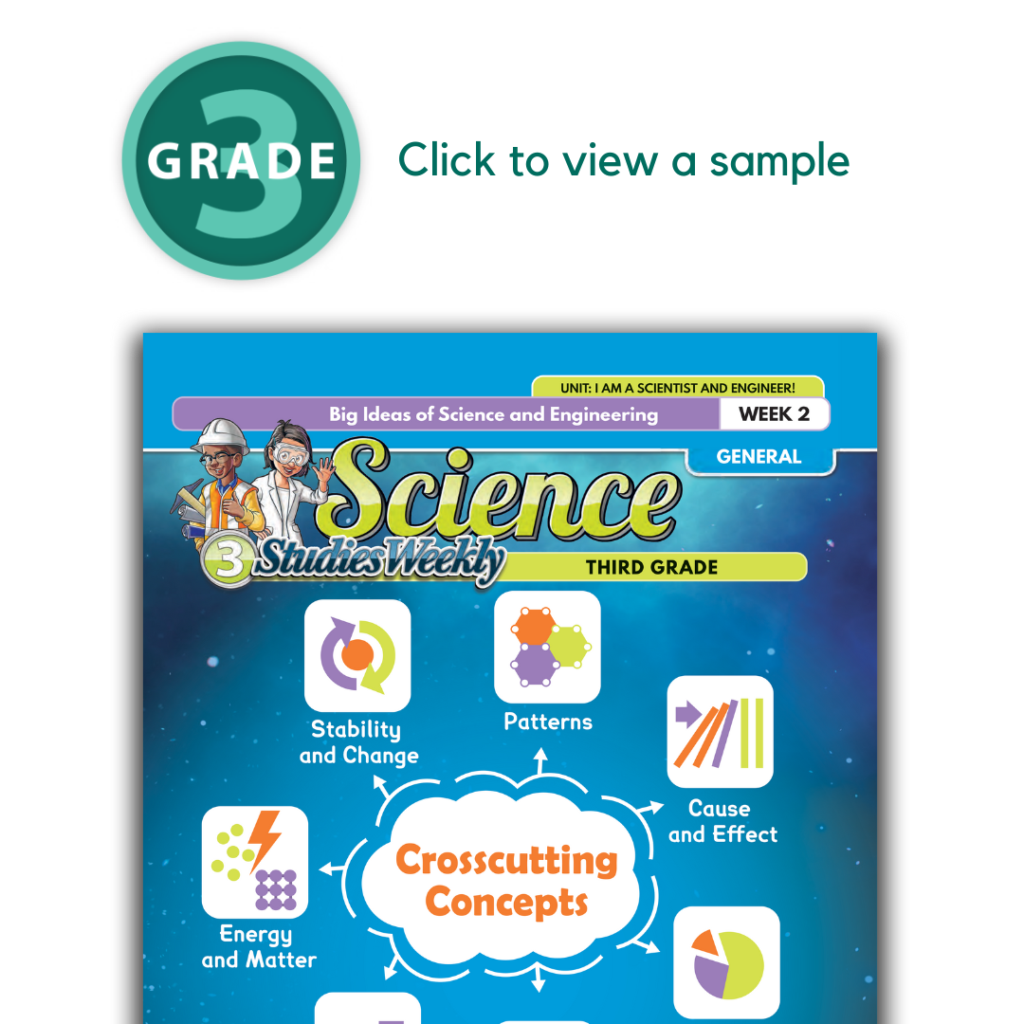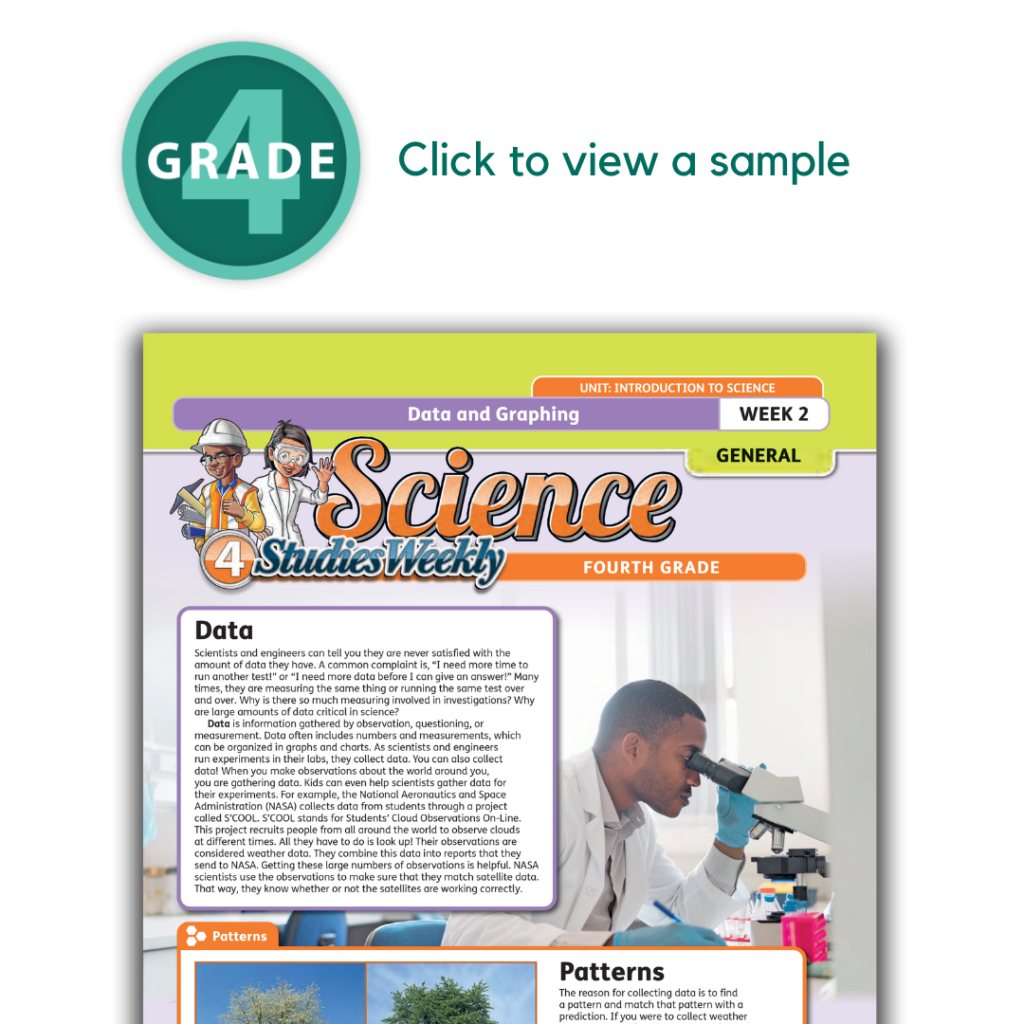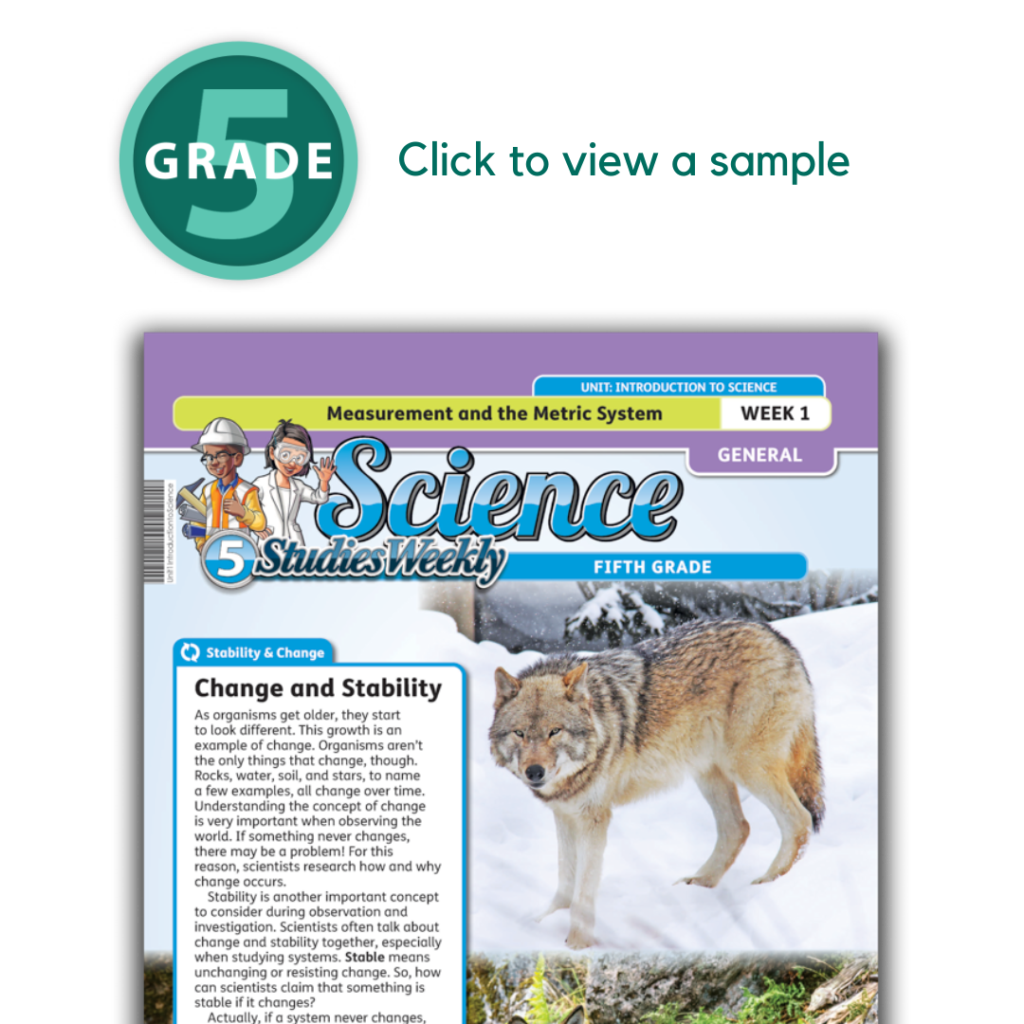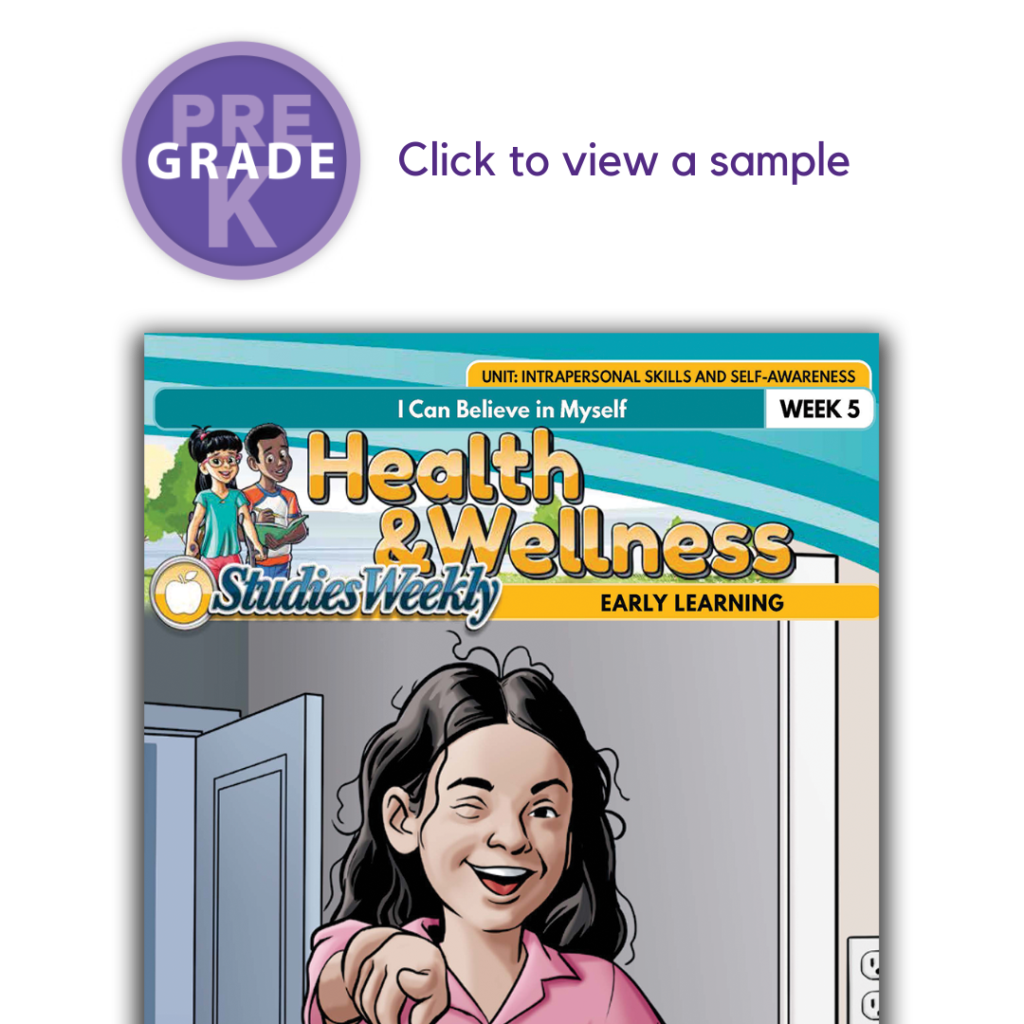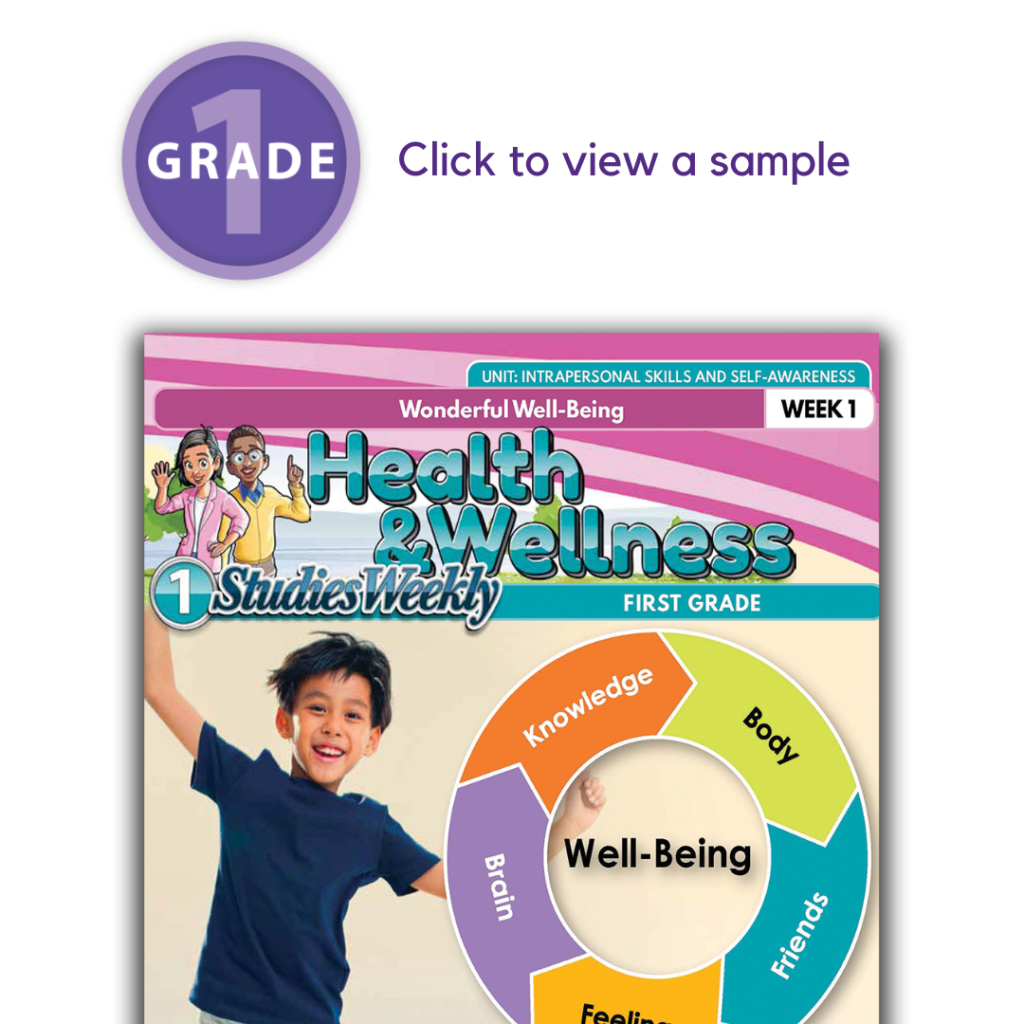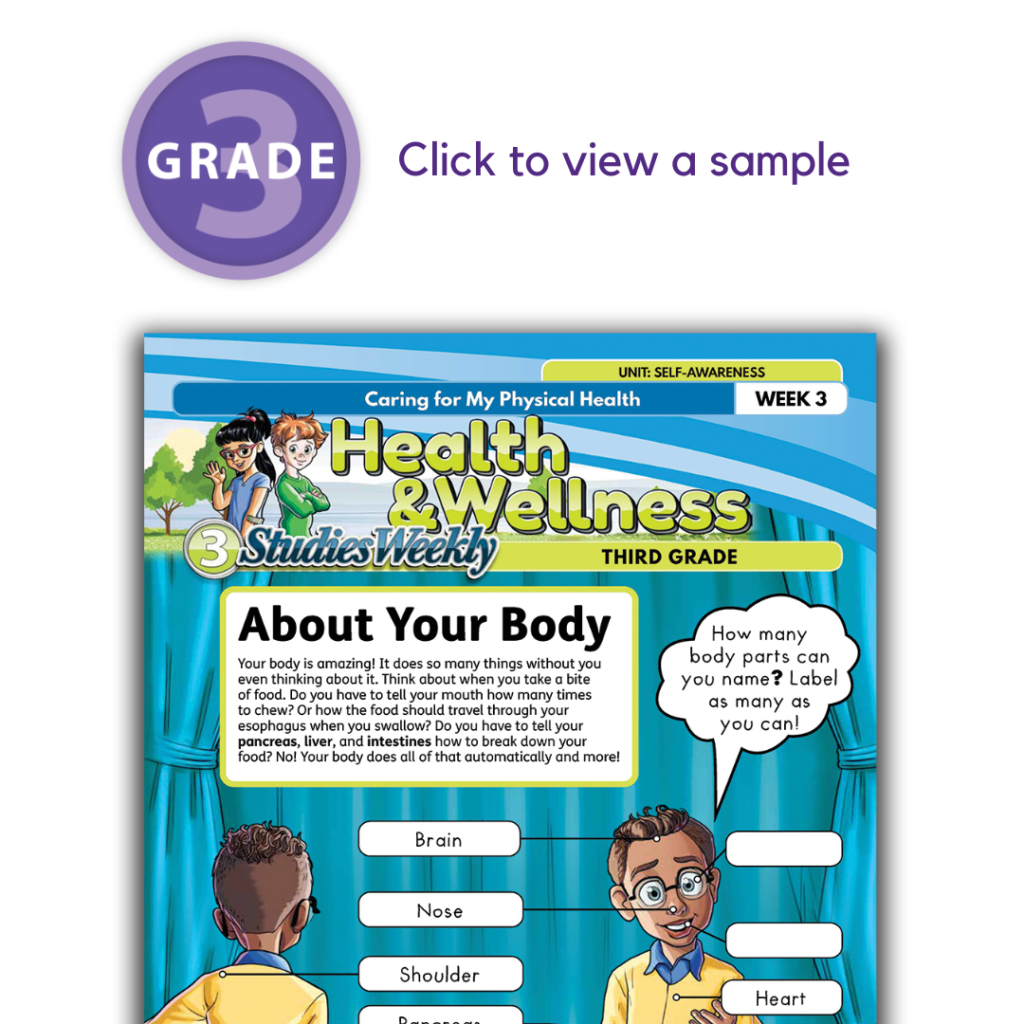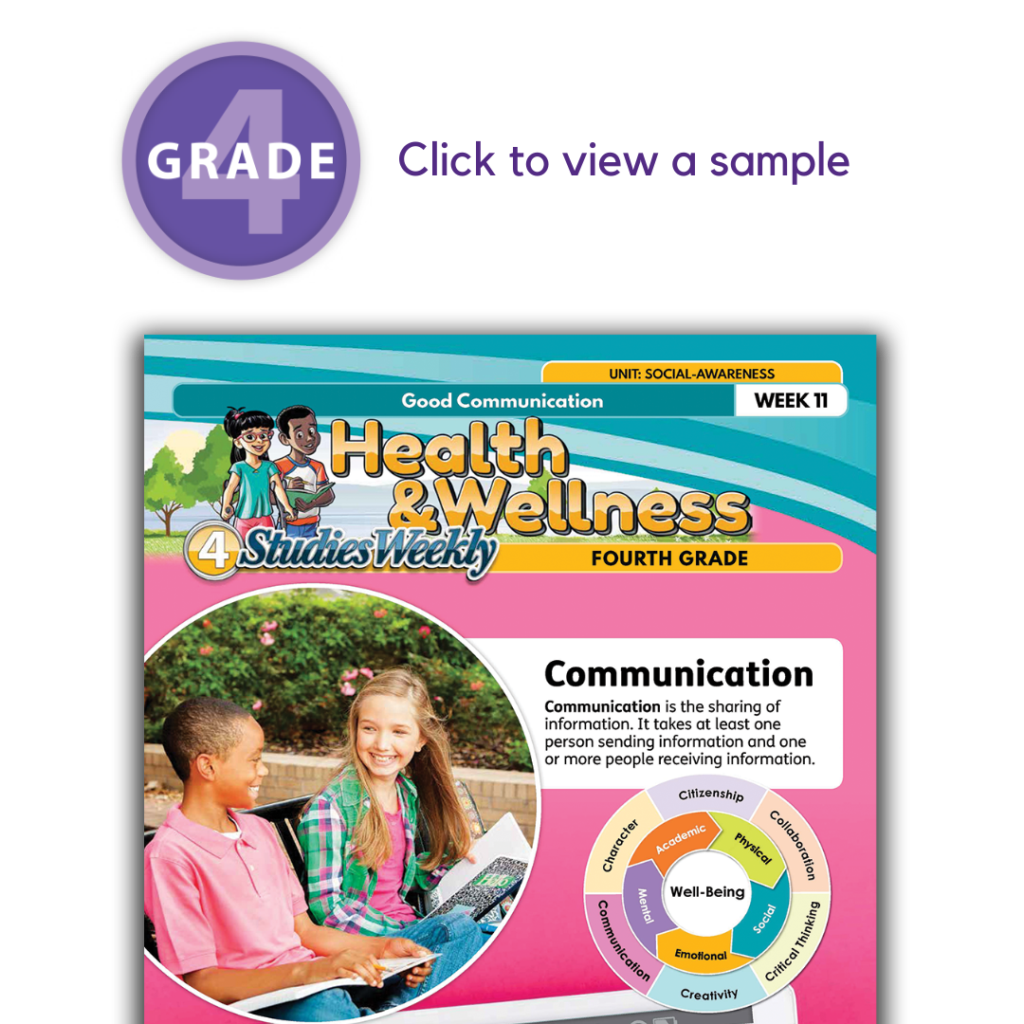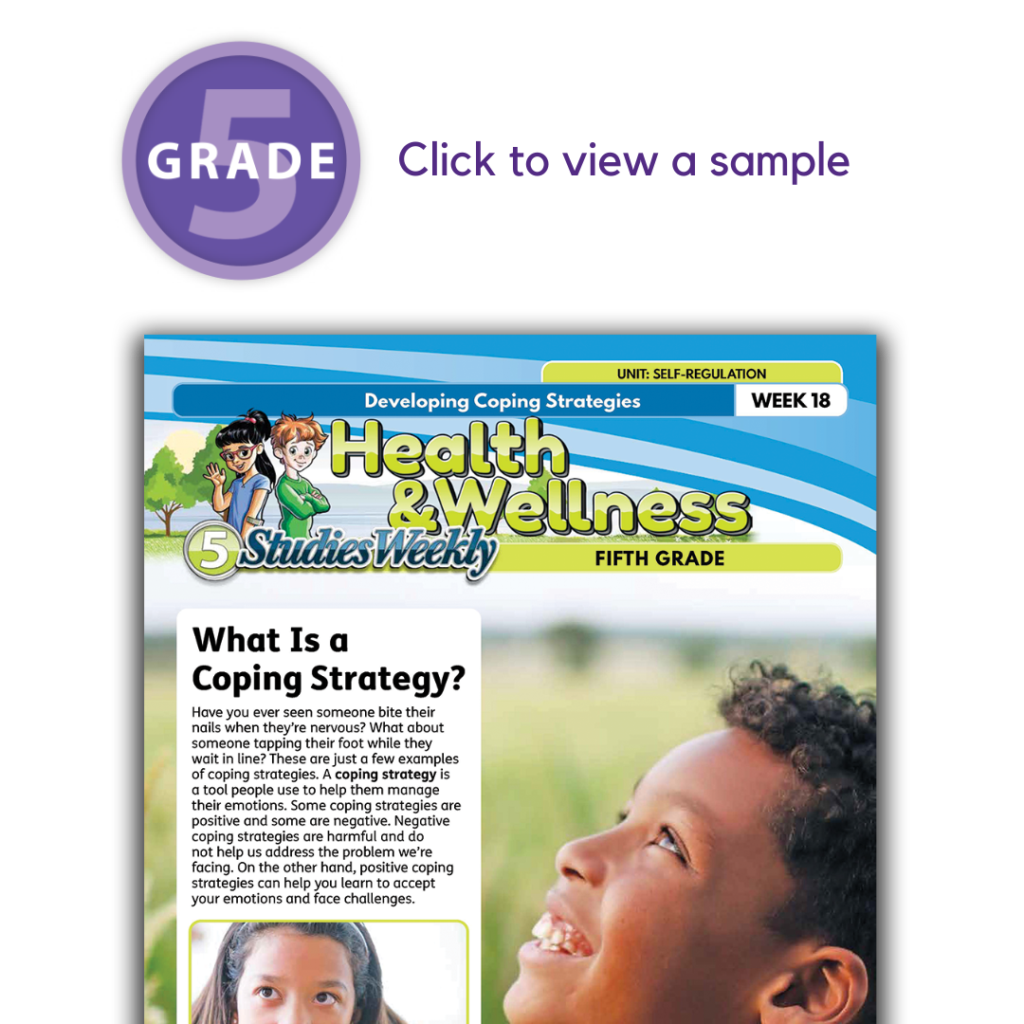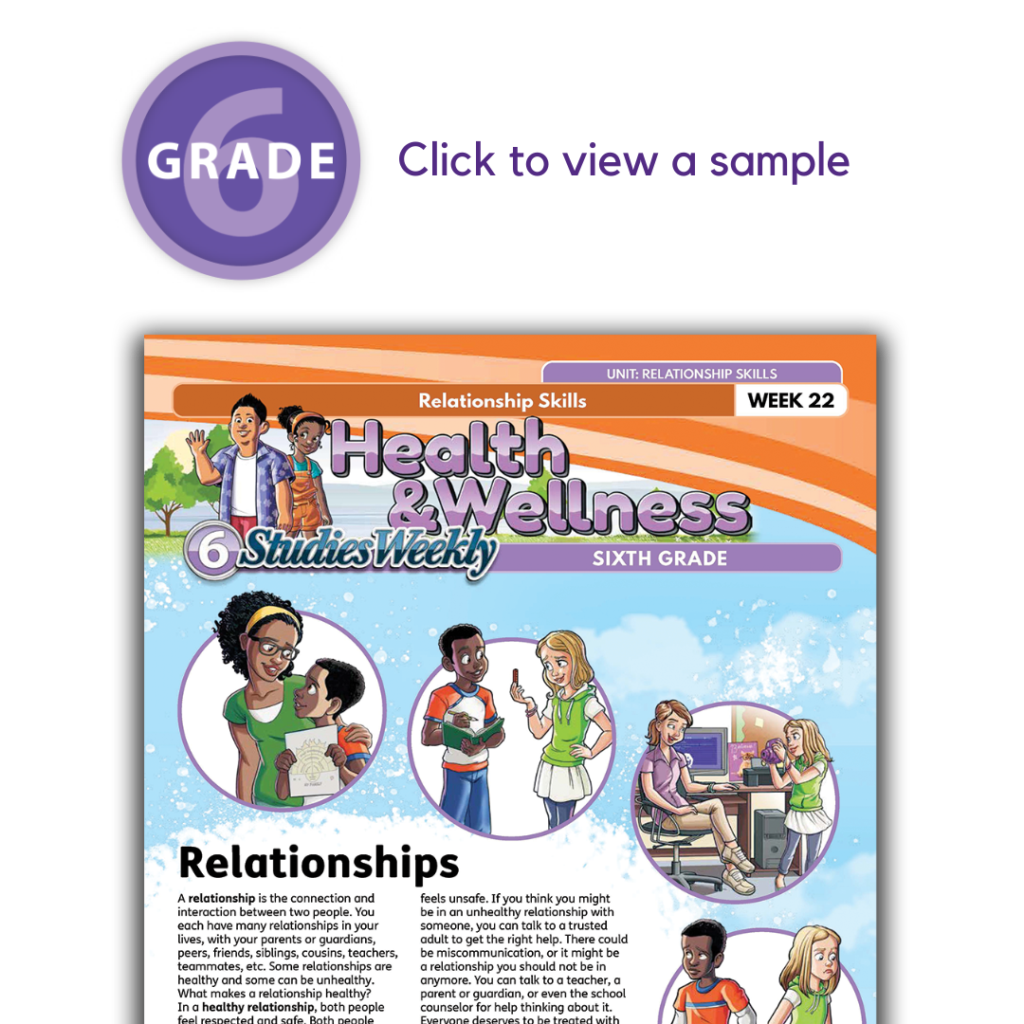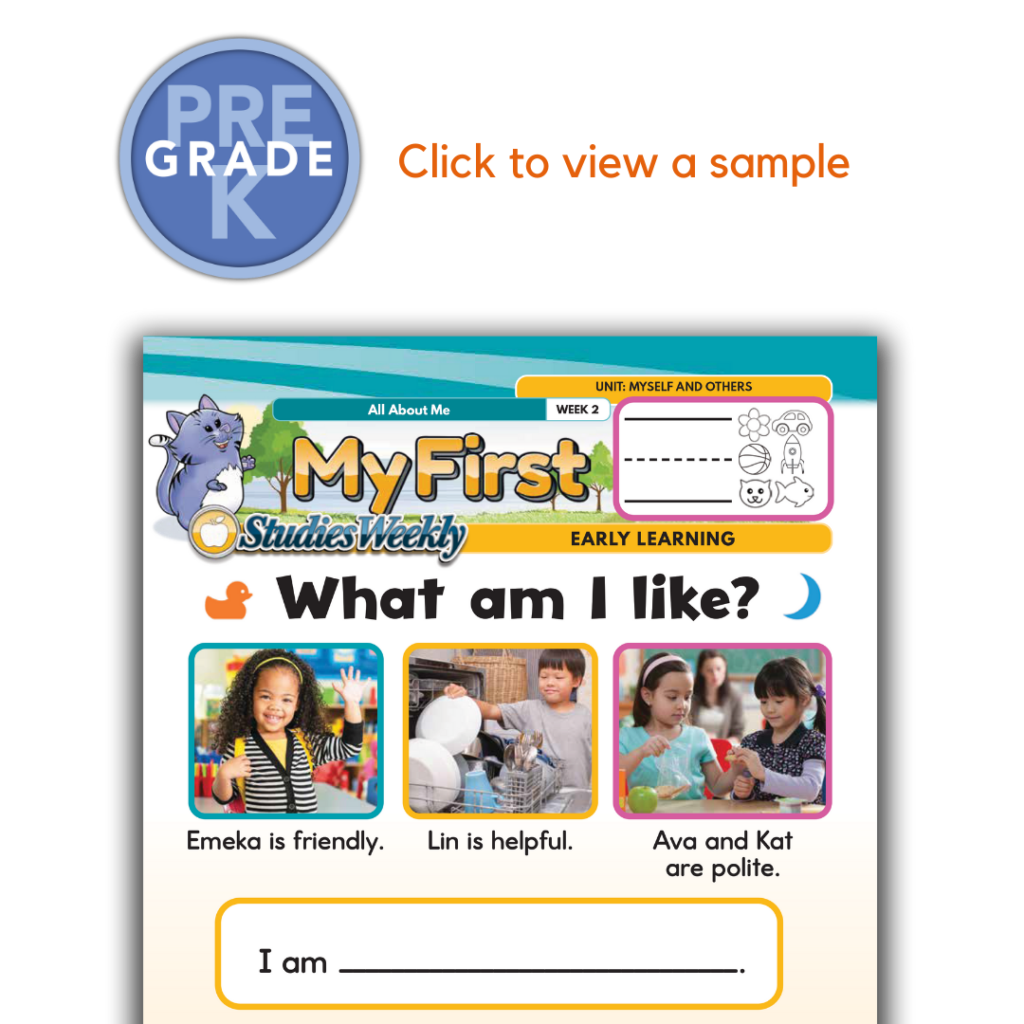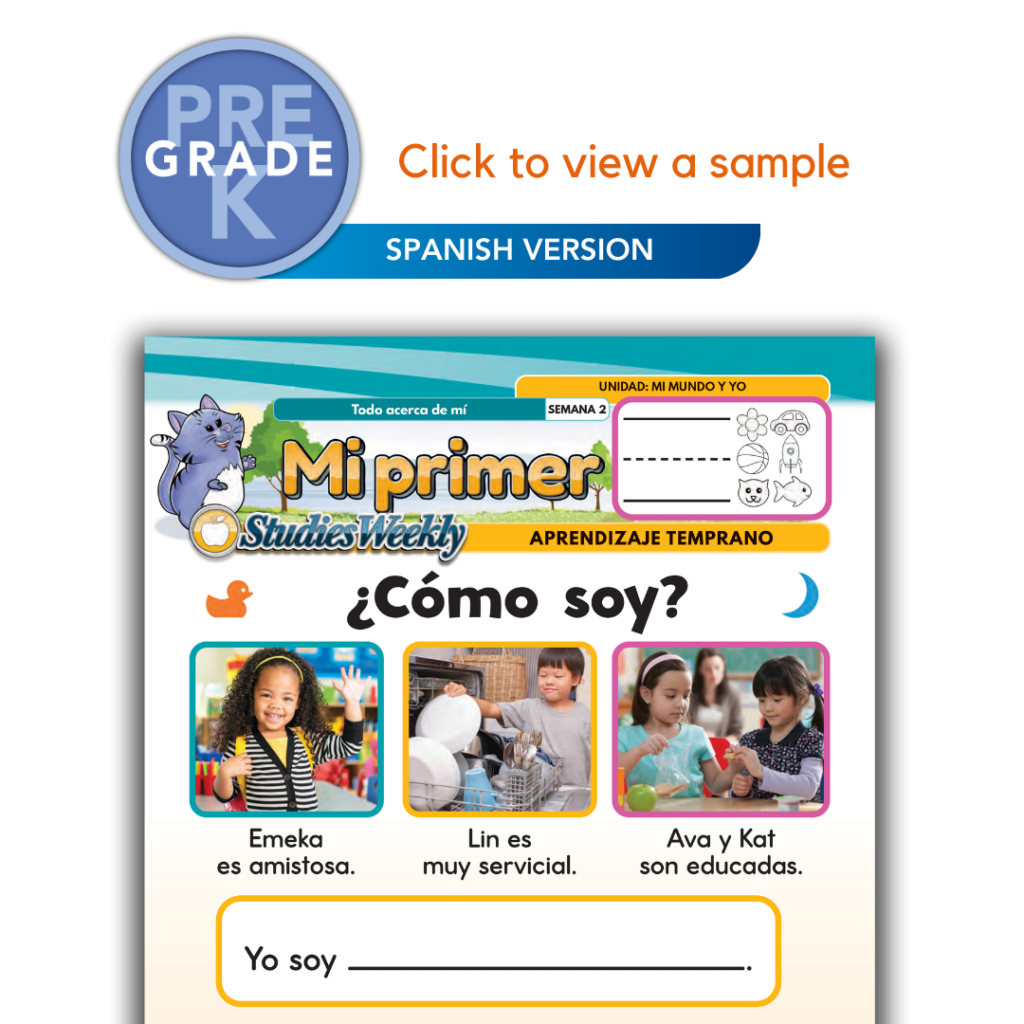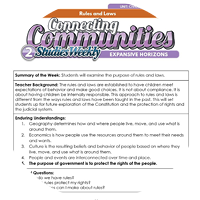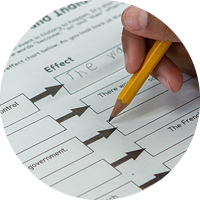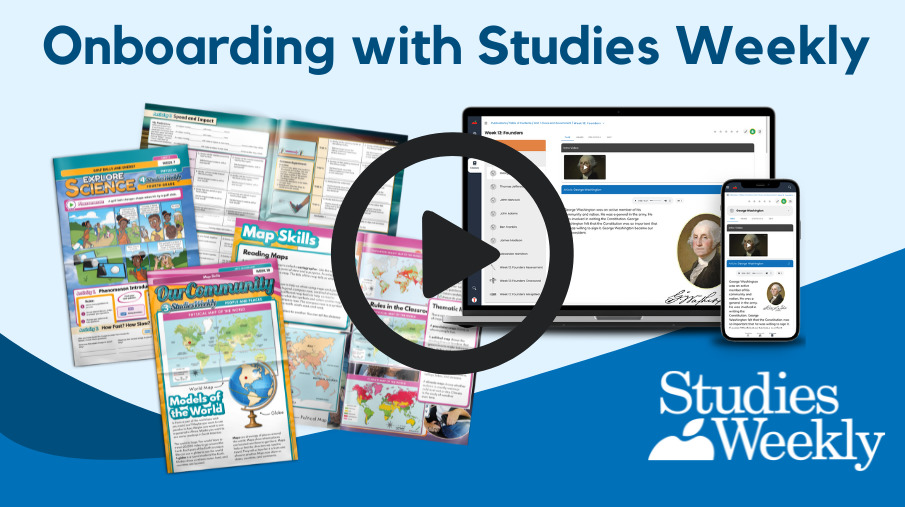Studies Weekly Homeschool Curriculum
Engage children in SOCIAL STUDIES, SCIENCE, and HEALTH and WELLNESS
How?
Through a meaningful curriculum housed in a fun kid-friendly periodical format and a safe, robust online learning platform. So your children can learn anywhere, anytime.
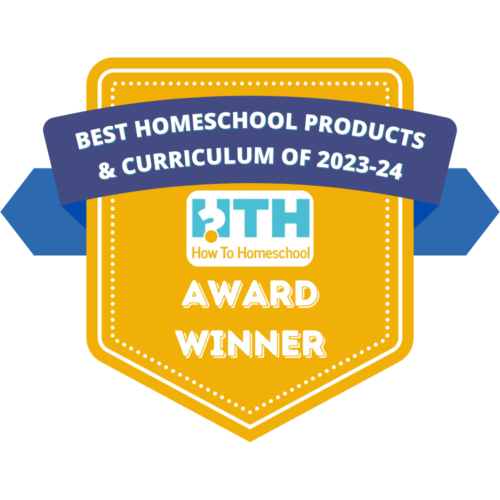
SOCIAL STUDIES
- Differentiated with multiple access points to learning
- Supports ELA for use in your literacy block
- Google Classroom Integrated
- Organized through themes
- Student-Friendly
- Integrated
SCROLL TO VIEW YOUR GRADE
SCIENCE
Encourage Students to Explore
Explore Science is built for the future of science instruction. Fully aligned with NGSS to encourage student-driven learning, but not overwhelming for teachers.
- Incorporates the Engineering Design Process
- Based on the 5E Model
- Interactive
- Hands-on activities
SCROLL TO VIEW YOUR GRADE
Build Curiosity and Literacy
Phenomenon-based, Studies Weekly Science is aligned with national and state frameworks, with extensive non-fiction and informational text practice to support ELA.
- Powered by guiding questions that push students to explore
- Scaffolded Knowledge and Skills
- ELA and Math Integration
- Based on the 5E model
SCROLL TO VIEW YOUR GRADE
HEALTH & WELLNESS
A Tier 1 PreK–6 Health curriculum, based on the National Health Education Standards, that helps students develop physical, mental, social, academic, and emotional wellness skills.
Thematic units for synchronous implementation across schools or districts
Student and teacher editions with printables, anchor charts, related media, and videos
Home connection component to share and extend learning with parents
EARLY LEARNING
The First Steps in Learning
This child-centered curriculum builds a strong learning foundation and encourages creativity, exploration, and social development.
- Based on National Health Standards & Head Start Framework
- Built on Social Studies and Science Standards
- Learning-through-play mode
- AVAILABLE IN SPANISH
Orders from Charter Schools must be placed directly by the Charter. Bulk Charter orders can be requested by reaching out to orders@studiesweekly.com.
First
Open the Homeschool Store Page.
From the top-right dropdown, select your state.
Select your curriculum.

Next
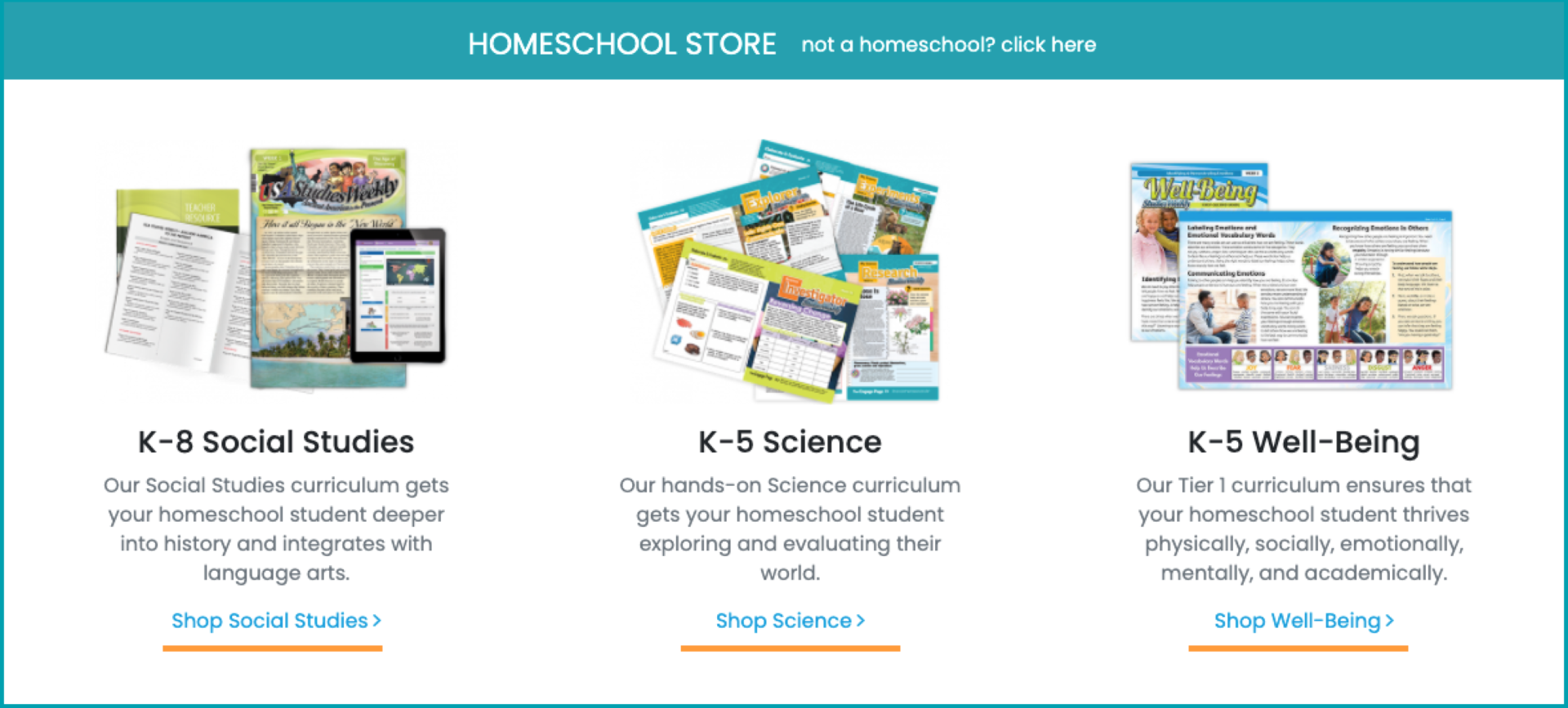
Select your desired grade level.
Select either Print & Online or Online-Only.
Choose a Language option.
If there is no Language option, the selected publication is only available in English.
Select the number of copies needed.
Add your selection to the Cart.
Repeat steps 1-5 as needed.
When you are ready, select the Shopping Cart icon.
Review your items and continue to payment by selecting the Checkout option.


Last
Log In or Create an Account to continue to the Checkout.
Fill out your shipping and billing information.
When you are ready, click on the Continue to Payment button.
A confirmation email will be sent to the email provided after the order is complete.
This step can sometimes take longer than expected.
Instructions for using the Online Access are included with this email.
Online Access is available within 24 hours from when your order was placed.
For any additional questions or concerns, select the green Support option from the bottom right of the page.

GETTING STARTED WITH PRINT
Using the Publications
Every weekly publication is hands-on and includes learning activities your students can do right on the publication — vocabulary, crosswords, writing prompts, etc.
You can also cut them up for Notebooking or use them to fill in graphic organizers or printables found in your Teacher Edition. For other ideas, see our Integrated Learning blog.
Here are a few graphic organizer printables to get you started.
Click on each for a printable PDF:
Your Teacher Edition
When you order a Studies Weekly Student Edition, you can also get a printed Teacher Edition. You also can find the Teacher Edition for each weekly unit at Studies Weekly Online.
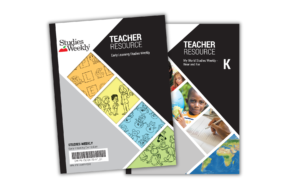
How to Access Additional Resources in SWO
Planning your Week
You can customize how you use the Studies Weekly curriculum to fit the needs of your learners.
Here is one way students can utilize the curriculum:
Monday:
Preview the articles and activities, looking for content clues. Watch the unit’s related video on Studies Weekly Online, then read the cover article.
Tuesday:
Read the feature article and do an activity with it from the Printables listed in the Teacher Edition.
Wednesday:
Finish reading the paper individually, then complete the activities on page 4 or at Studies Weekly Online.
Thursday:
Take the assessment for the unit, printed from the Teacher Edition, or at Studies Weekly Online. Or create a project that shows understanding of the concepts and skills taught.
Using Tests
Every weekly unit includes a test, which is found in your Teacher Edition in print or online. Tests also include answer keys.
In addition, you can also use project-based learning to have your child show their learning.
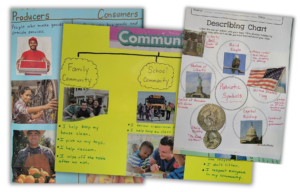
GETTING STARTED WITH STUDIES WEEKLY ONLINE
Your child needs to log into a separate STUDENT account, which can be created under the classroom.
Studies Weekly Homeschool Onboarding Webinar!
*Our training videos are primarily designed for classroom educators, so some of the information may not directly apply to your homeschool experience. However, we offer these resources as a courtesy to help you get started with Studies Weekly content.
Get Inspired & Connected
Contact Customer Support